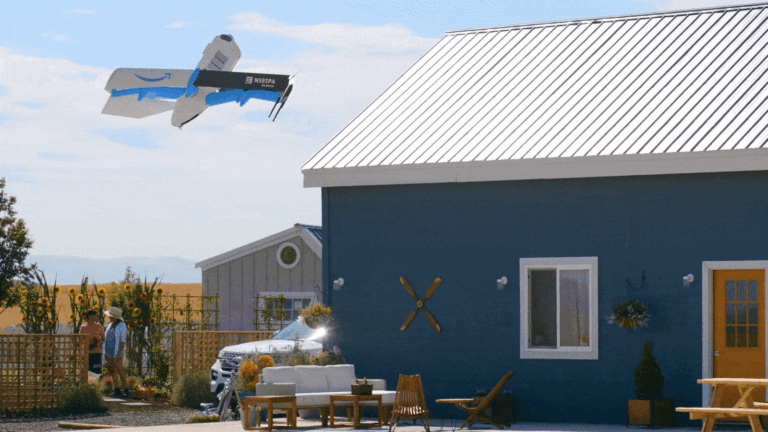In the digital age, privacy is a hot topic. Many of us rely on incognito mode in our browsers to maintain a sense of anonymity online. But how effective is it really? Can Google still track you even when you’re browsing incognito? Let’s dive into the details and clear up some myths.
What Is Incognito Mode?
Incognito mode, also known as private browsing, is a feature in most web browsers. When you browse in incognito mode, you browse anonymously. Your browser doesn’t save your history, cookies, site data, or information you enter in forms. Once you close the incognito window, it’s like your browsing never happened on that device.
What Incognito Mode Does
- Local Privacy: It keeps your browsing activity private from others who use the same device.
- Temporary Cookies: Websites can store cookies while you’re browsing, but these are deleted when you close the incognito window.
- No Saved History: Your searches and the websites you visit aren’t saved to your browser’s history.
What Incognito Mode Doesn’t Do
- Hide Your IP Address: Your IP address, which shows your general location, is still visible to websites you visit, including Google.
- Bypass Restrictions: It doesn’t help you bypass network restrictions at work, school, or your internet service provider.
- Prevent Tracking: This is the big one. Websites, including Google, can still track your activity during an incognito session.
How Google Can Track You
Google can still monitor your activity even when you are using incognito mode.
- IP Address: Your device’s and your overall location are revealed by your visible IP address.
- Google Account: Google can associate your activity with your account if you’re signed in to any of its services, such as YouTube or Gmail.
- Browser fingerprinting: Websites are able to generate a unique profile and identify you by gathering data about your device and browser settings.
- Session cookies: Until you close the incognito window, cookies set during your session may continue to track your activities.
Tips to Enhance Your Privacy
Do you want to keep your internet privacy more secure? Here are some words of advice:
- Use a VPN: A Virtual Private Network hides your IP address and encrypts your internet traffic.
- Log Out: Make sure you’re logged out of all Google services when browsing incognito.
- Privacy-Focused Browsers: Consider using browsers that emphasize privacy.
- Adjust Settings: Explore your browser’s privacy settings to block tracking and fingerprinting.
Conclusion
Incognito mode is useful for keeping your browsing private from others using your device, but it doesn’t make you invisible to Google or other trackers. Understanding its limitations helps you take additional steps to protect your online privacy.